Open More Doors 5 Ways with Listing Performance Insights
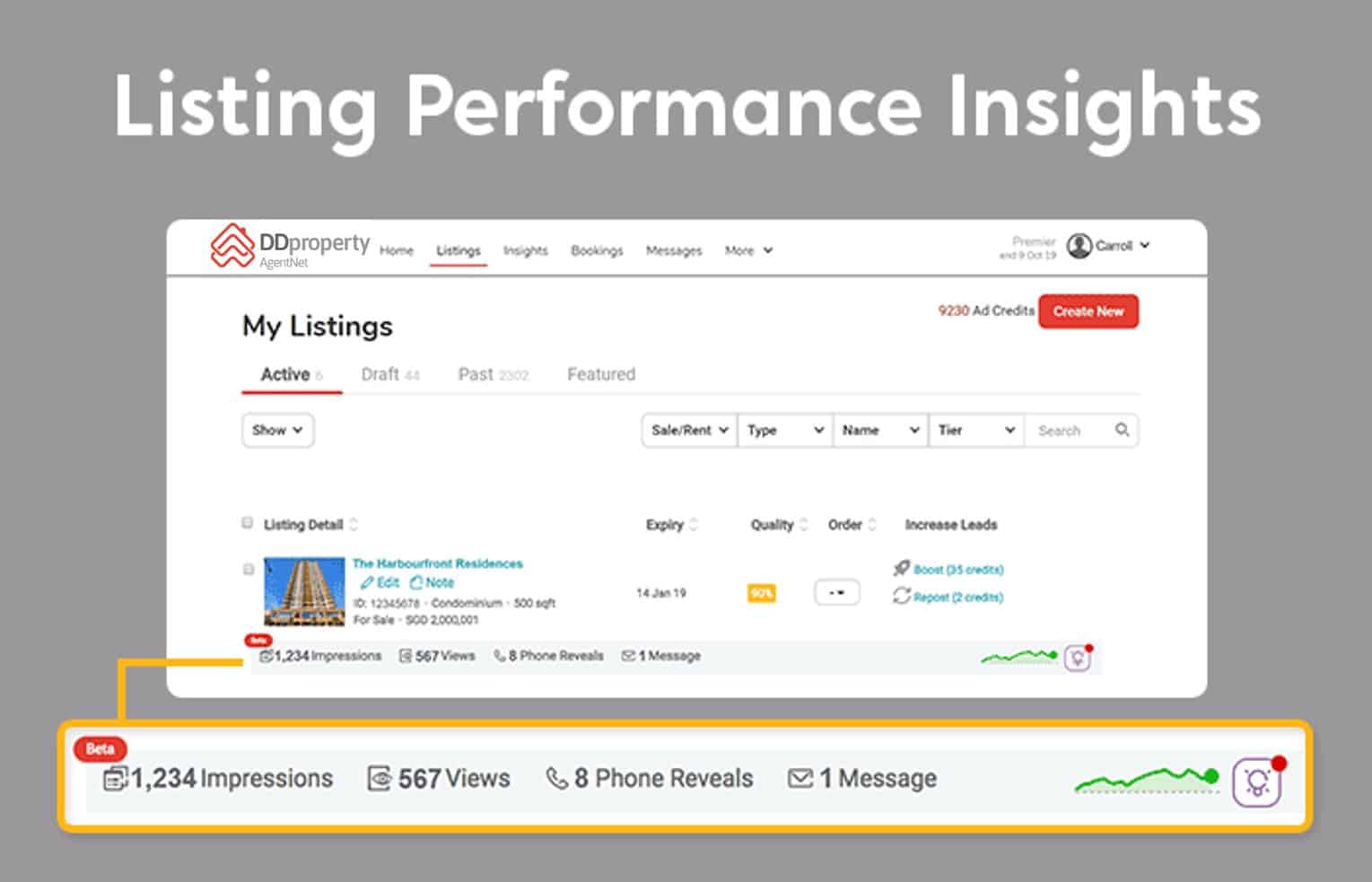
“Which listing needs improvement?”
“Which listing should I Boost?”
“How does my listing compare against other similar listings?”
If you had any of those questions about your DDproperty listings before, you can now get them answered with our new upgrade – the Listing Performance Insights.
It’s a backend technological enhancement that captures the digital footprint left by property-seekers on our platform. Then after it does all the backbreaking analysis work for you, it generates the data that matters to you and your listings’ success on DDproperty.
With the Listing Performance Insights enhancement, you will get to see numbers on Impressions, Views, Phone Reveals and Messages.
QUICK DEFINITIONS
- Impressions: The number of times your listing was seen through the property-seeker scrolling through search results (this does not mean they clicked on your listing!).
- Views: The number of times property-seekers actually clicked into your listing specifically.
- Phone Reveals: The number of times property-seekers clicked to view your contact number on your listing.
- Messages: The number of messages that have been sent from property-seekers through that listing.
You’ll see the Listing Performance Insights as a footer on each of your active property listings on your AgentNet Listings section.
Note: Data presented is for illustration purposes only and any similarity/resemblance are purely coincidental.
So what sort of benefits can you expect with this upgrade?
1. See How Many Eyeballs Saw Your Listing
Through knowing the number of Impressions your listing made, you will know how many property-seekers actually saw your listing. The higher the number of Impressions means:
- Your listing matches their search keywords
- Your listing is ranked high enough for them to view
Note: Data presented is for illustration purposes only and any similarity/resemblance are purely coincidental.
With this statistic, you can make a better decision if you should consider to Boost a particular listing or not. If you feel it already gathers enough eyeballs, then you can save your Ad Credits for listings that need it more!
However if you have a quality listing that you think isn’t getting the exposure it deserves – then you can heavily consider Boosting it to increase the number of Impressions (and therefore potential Views!).
2. Find Out How Attractive Your Listing Is
When you know the number of Views your listing got, you know the number of property-seekers that clicked into your listing among other similar listings.
Note: Data presented is for illustration purposes only and any similarity/resemblance are purely coincidental.
This means that:
- Your listing was relevant to their property search
- Your listing was attractive enough to encourage them to click and find out more.
If your listing has a high number of Impressions, but low number of Views – it could be a sign to start thinking about how to make your cover image more attractive to the property-seeker, or re-evaluate the price of the listing.
3. Know Which Listing Needs Fixing
So your listing is relevant and attractive to property-seekers, but still not converting into leads?
When your listing has a high number of Impressions and Views, but low number of Phone Reveals and Messages – it could mean that the information and images provided on your listing itself needs improving.
Note: Data presented is for illustration purposes only and any similarity/resemblance are purely coincidental.
All the information you provide on your listing should be helpful and appealing to the property-seeker; encouraging them to contact you directly. Most importantly – you need to write a description that sells!
There are several ways to improve your listings’ content, but first and foremost, you need to know how your listing looks like to property-seekers. Then you can look properly into how to ensure a high listing quality score to stand out amongst your competition!
4. Discover How Your Listing Compares with the Rest
Ever wondered how your listing ranks among the competition?
Since you are targeting the same property-seekers, it’s important that you know where your listing stands and if it’s in urgent need of improvement.
To the extreme right of the Listing Performance Insights, every listing will have its own sparkline. The sparkline basically gives you a visual glimpse into that particular listing’s number of Impressions over the last 30 days – whether it has gone up or down.
Note: Data presented is for illustration purposes only and any similarity/resemblance are purely coincidental.
And the colour of the sparkline also tells you if you are performing above or below average, compared to similar listings. If the sparkline is green, means that your listing is getting more Impressions than 50% of other similar listings! But if the sparkline is red, means it’s performing poorer than 50% of other similar listings. So corrective action needs to be done ASAP!
It’s super important to get as many Impressions as possible for your listing – because it’s the starting point of the number of property-seekers you can get!
Think of the entire process like a funnel; the more property-seekers that enter the funnel, means more chances you get the contract signed and close the deal!
If you’d like to find out more on moving property-seekers down the conversion funnel, do check out this article in our Help Centre!
5. Get Expert Actionable Solutions
Now that we have given you all sorts of diagnosis to your listings – what’s next?
Within our Listing Performance Insights, you’ll see that we also provide actionable tips on how to improve your listing! Our tips are backed by industry best practices and feedback by consumers themselves.
So you can be assured that not only are the tips applicable to your specific listing – it also is relevant to property-seekers (your customers).
On the extreme right of your Listing Performance Insights is a light bulb! Think of it as a little advisor to each of your listings – once you see a red dot on the light bulb, it means there’s feedback to be shared.
Once you click on it, it reveals to you tips on how you can improve your listing to ensure better success rates for your sales.
Note: Data presented is for illustration purposes only and any similarity/resemblance are purely coincidental.
If you feel that you still want to find out more about Listing Performance Insights, feel free to sign up for some of our DDproperty training sessions – exclusive to our agents as below;
We certainly hope that you will find the Listing Performance Insights upgrade helpful!
Till next time!
DDproperty Team



















